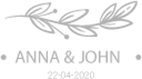How to buy a product?
To buy a product from Bloomify, simply browse our collection of flowers, gift combos, and cakes, then select your desired items and add them to your cart. Review your cart to ensure accuracy, proceed to checkout by entering your shipping information and selecting a delivery date and payment method. Place your order and you'll receive a confirmation email. Your items will be delivered as scheduled, and you can contact our customer service team if you need any assistance.
How can i make refund from your website?
To request a refund on our website, simply log into your Bloomify account, go to your order history, and select the specific order you wish to refund. Click on "Request Refund" and fill out the provided form with the reason for your request. After submitting, you'll receive a confirmation email, and our customer service team will process your request promptly. Refunds are typically issued to the original payment method used. For any questions or assistance, feel free to contact our customer support team—we're here to help!
I am a new user. How should I start?
As a new user at Bloomify, start by exploring our website to browse and select products like flowers, gift combos, and cakes. Add items to your cart, proceed to checkout to enter your shipping details, choose a delivery date, and select your payment method. Complete your purchase and look out for a confirmation email. Need help? Our customer service team is here to assist you every step of the way. Welcome aboard!
Returns and refunds
For returns and refunds at Bloomify, we strive to ensure your satisfaction with every purchase. If you're not completely happy with your order, please contact our customer service team within [number of days] days of receiving your items. We'll guide you through the return process and provide a refund or exchange based on our policies. Returned items must be in their original condition and packaging. Once we receive your returned items, we'll process your refund promptly to the original payment method used for the purchase. For more details or to initiate a return, please reach out to our customer support.
Are my details secured?
Yes, at Bloomify, we prioritize the security of your details. We use industry-standard encryption technology to protect your personal and payment information. Our website is equipped with robust security measures to ensure your data is safe and confidential. If you have any concerns, please reach out to our customer service team for assistance.
Sale code is not working
If you're experiencing issues with a sale code, please ensure that you've entered it correctly during checkout. Double-check for any spaces or characters that might affect its validity. Sale codes typically have expiration dates or specific terms of use, so verifying these details can also help. If the problem persists, please contact our customer service team with the code and details of your order so we can assist you promptly.
How do I make payment by my credit card
To make a payment using your credit card at Bloomify, simply proceed to checkout after selecting the items you wish to purchase. During checkout, choose the option to pay by credit card. Enter your credit card details including the card number, expiration date, CVV code (security code), and billing address. Review your order details to ensure accuracy, then confirm the transaction by clicking "Place Order" or a similar button. Once your payment is processed successfully, you will receive an email confirmation of your order. If you encounter any difficulties or have questions about the payment process, please reach out to our customer service team for assistance. We're here to make your shopping experience at Bloomify as convenient and secure as possible.